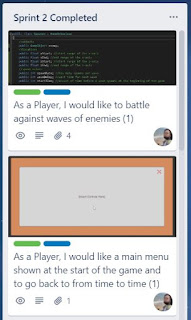CAGD373 Scifi Hallway
For this assignment, we needed to model, texture, and set up a scene in Unity of a modular SciFi hallway. Some of the requirements included needing to model certain types of modules in Maya, making emissive textures in Substance Painter, and creating particle effects in Unity.
Problems Encountered
Unfortunately, I encountered several problems during this assignment. Reasons why range from "shaking off the rust from not using these programs in a while" and "busy with work from other classes" to "the newer versions of the program throwing me off guard" and "I'm just dumb".
Ngons and translating to Substance Painter
Problem: One of the earliest problems I had was ngons in my model. Somehow I had forgotten to check for them before exporting my FBX and going into Substance Painter. This made texturing a bit difficult because they didn't import or bake properly. I also have forgotten how to separate baking IDs from normals and just the plain lowpoly export. This resulted in me having 10+ maps in Substance Painter when we were only supposed to have 2.
Solution: As a result, I went back to Maya and cleaned up my models as well as re-UVing most of the assets. I also duplicated the modular pieces several times to separate the high poly, low poly, and ID exports.
Materials not translating well to Unity
Problem: Another problem I had was some of my materials and textures didn't translate well into Unity. At first, I found that the problem was my metallic was not turn up; then it was not labeling my normal maps; my window had transparency but making the material transparent caused everything else to have transparency too, and finally, the emissive were transparent for some reason.
Solution: Most of these problems I fixed by messing with the material in the inspector or changing the png/map's import settings. The window one I fixed by creating a third transparency material specifically for one element on my window objects. But some problems still lingered. For example, the emissive maps were fully transparent but I changed the color to white and the emissive gained more of its texture and color but it still had some transparency.
Unity HDRP being different
Problem: This is more of a "me learning the new version" problem in that this version of Unity's HDRP is different from what I was used to. They use visual graphs now and making particle systems was completely different. Unfortunately, I didn't have time to learn the new VFX graph for shaders and materials. I thought I could outsmart the system by making my particles in a normal Unity project and exporting them to the HDRP but to my dismay, the materials and renders had errors and turned up to be pink squares. Also, the HDRP does not support the usual post-processing packages so I had to learn to use the new built-in post-processing.
Solution: The solution I had for the particle system was to resort to using default particles and rolling it with. I didn't know how to properly add pngs and textures to the new particle/unlit material because it lacked the input for it and you had to add maps now instead. As for the post-processing, it seems like Unity made it easier to navigate and use, so I was pretty happy that I could easily learn it and adapt to it. I'm happy with how the HDRI turned out too despite it being a bit more brighter than expected.
I'm still learning the new versions of each program and still brushing off the rust on handling the standard mechanics and technicals of it all. I can't say I'm 100% satisfied with how things turn out especially when I had to go back and redo most of the things and recreate Maya MA, SPP, and Unity project files. But I think that everything turned out better than I expected. I hope to do even better next time and be 200% proud of my work. Cheers.