CAGD373 Tower Micro Scene
The tower micro scene is an assignment that introduces the LOD feature that both Maya and Unity has. LOD stands for "level of detail" and to put it simply, it's a tool for effectively managing polys in a scene so it's not taxing for the software and hardware to run it. The camera and different versions of an asset model are the key components of LOD. When the camera is zoomed into an asset, the high poly asset will be displayed but when the camera is zoomed out, the lower poly version will be displayed. This way the renderer won't need to render a high poly model when the camera is focused or zoomed into that model and instead it just needs to render a simpler and low poly model. This is effective for reducing render time, scene storage management, and power needed to render.
My model
For this assignment, we needed to create a tower base with three different top pieces. I decided to create a more oriental-themed model. My three towers are the flag tower, the bell/gong tower, and a shrine tower. They all have the same base but different toppers. I chose this theme because I don't see many oriental tower-defense types of games or many oriental games in general. So it was a bit challenging finding a base that could be reused because a lot of ancient Asian towers are very distinctive and don't have a foundation for a topper (eg. pagodas). Instead, I went for a basic, commonly-seen that is used in both Japanese and Chinese culture. It's a stone foundation that has a trapezoid shape with the bottom being larger than the top.
They usually do not have doors or windows but stairs or tunnels going up or through the tower. For mine, I decided to add windows and the door as details and increase the poly count, it also is a way to get up to the tower's top piece however there isn't really a door or opening to the top (which I later realize when I was texturing...).
 |
| "light a lantern" by Feng Shanlin |
The colors and the look of the towers really come from this piece of art called "light a lantern" by Feng Shanlin on Artstation. Since I felt a night environment might be hard to work with when we are using Baked Lighting and just exporting a Base Color, I decided to move the lighting for my piece to sunset.
 |
| Layers for High Poly Model |
Problems Encountered
I didn't have any big problems during this assignment thankfully. Substance Painter did crash a few times when I was working on the prop textures and the Baked Lighting filter but it seemed inevitable that some program (Maya, Substance, Unity, etc) has to crash at least once every assignment... Other than that, some issues that weren't resolved are the UV/texture maps bleeding into each other or not picking up color despite painting or poly-filling it. I had to create another .ssp because the UVs were messed up the first time.
 |
| Texture not completed painted on + Weird normal/height detail |
The new .spp doesn't have this issue as much but the textures still do not paint on properly and strangely bleeds through. However, this isn't too big of an issue because it is hidden by the asset piece in front of it and I now realize the cause of this problem might be due to the fact I didn't combine the individual pieces together before exporting to Substance Painter, making some pieces act like floaters.
 |
| 3 textures bleeding onto 1 UV |
Final Look
 |
| Texture Maps |
Overall, I think they turned out well and are distinctive from each other, topper-wise. The terrain turned out better than I expected despite the water seeming a bit wonky since it's painted on the terrain and isn't a physics-based material or anything fancy. I also added a particle effect for the shrine topper since it felt a bit empty without anything in the center.

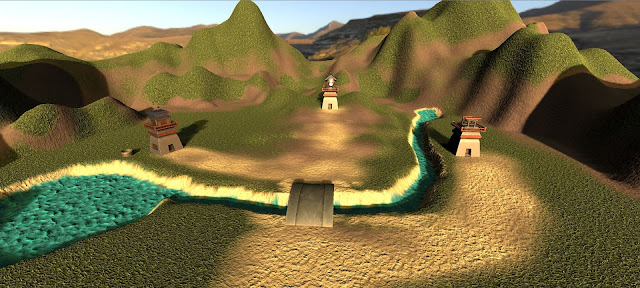


No comments:
Post a Comment